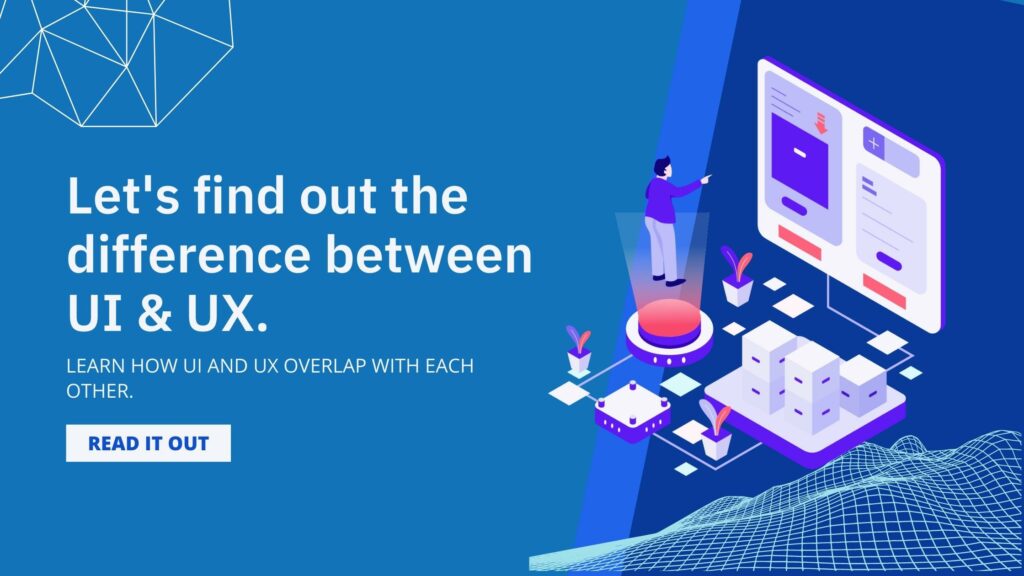
Difference between UI and UX
Table of Contents
Overview of UI and UX
Nowadays, we hear many people talking about the UI and the UX but they are not always clear about the real differences and similarities between these two design fields. Since we are an IT company, we get this question numerous times from our customers!
So, when we ask them what do you think is the difference between UI & UX, most answers are something like this:
“I think UI is a subset of UX” or “UI is about graphics and UX is about functionality” or, “I think the role of a UX designer is more analytical while as UI guys are more focused on colors, typography, and other visual aspects of the design”
In this article, we will talk about what exactly is the difference between UI and UX and how they overlap with each other.
By the end of this article, you will get to know what is UI and what is UX, the differences between UI & UX, and finally how good UX can change the game of a product with examples of Instagram App and Zara website. If you want to jump straight to the difference between UI & UX then click here and read our summary table.
So, let’s get started with knowing the UI/UX meaning.
What is UI (User Interface)?
UI is anything with which you can interact with like buttons, graphical layout, animations, text fields, and all elements present in the product. It defines the look and feel of a product.
Daily, you use different kinds of user interfaces to use your products. For example, when you use Siri or Google Assistant then you interact with a voice-based interface. Similarly when you are playing a game on your smartphone then you are using a touch screen interface. If you can think of more types of user interfaces that you use then tell us in the comments. (we read all of them :))
UI designers are the people who are responsible for defining the personality of an app, they make it look attractive and give you a feel-good factor when you are using a product. Here are some attractive examples of UI designs made by our UI team at Rethink UX.
UI is generally visual and information design around screens. The colors, graphics, content layout, etc. form a part of the UI of any application. A simple and interactive UI helps to engage users better as they can easily navigate and use all the features.
What is UX (User Experience)?
So, you are clear with UI so now understand what is UX?. UX is simply the experience you get when you use a product.
It is concerned with usability, usefulness, and desirability in interaction with a product. It is the complete user experience you get! Hence the UX full form-“User experience” or “User experience design”
The story behind this word -“User experience” is one associated with one of the top brands, read below.
Dated back in 1995, Donald Norman, a cognitive scientist joined the team at Apple as their User Experience Architect, making him the first person to have UX in his job title. He came up with the term “user experience design” as a way of encompassing all that UX is.
As he explains,
|
“I invented the term because I thought human interface and usability were too narrow: I wanted to cover all aspects of the person’s experience with a system, including industrial design, graphics, the interface, the physical interaction, and the manual.”
-Donald Norman, Cognitive Scientist & User Experience Architect |
So as you can see the term UX is not only related to software but it is the experience you get while interacting with a product or system. Factors such as how easily and seamlessly you can interact with the product, and use it to solve the problem.
From macro to micro-interactions between humans and products, UX can be related to anything that can be experienced. So it may be your experience while indulging in a donut, a visit to the museum, interaction with a web/mobile app, or even just your mere reading experience with our blog at Rethink UX, we have a lot more...
Due to the rapid growth in tech and the wave of digitization, you must have seen the term UX being extensively used by digital industries and companies, thus the term easily being associated with only digital products, but broadly UX is a vast field dealing with easy and fluid interaction between humans and products.
What are the differences between UI and UX?
| UI | UX |
| Focused on looks and design, the visible part of the product | Focussed on functionality |
| UI is responsible to make interfaces beautiful and match with the brand theme. | UX is responsible for making interfaces useful. |
| UI designers work generally on web design, brand design, layouts, typography, color schemes, etc. | UX designers work generally on wireframes, prototypes, user research, functional analysis, usability, etc. |
Understanding the key differences with UI and UX design examples
Here we have presented examples from Instagram and Zara to give you a quick insight into how the UI/UX works for them.
Zara
Clothing brand Zara's website is a pure masterpiece in simplicity. It is minimal, simple, and intuitive. The UX design of Zara’s website is an ode to Hick's law- It is a design principle that limits navigation choice and gives the user clear but restricted options.
For better understanding, we have segregated what UI means and what UX means on the website for you
| UI of website | UX website |
| Colors and font styles used for the texts in the left navigation bar.The search box with just a small line unlike other typical search boxes looks cool. Image sizes give an overall appealing look. | Intuitive & clear navigationA restricted number of options (Not bombarding the buyer with multiple product variations)Focused attention to their ongoing “SALE” - strategic placement to instantly direct the viewer’s attention to it once the user lands on the page. |
The underlying idea of the website’s UX designing is that too many options will overwhelm your visitor. So by offering fewer choices on one screen, people will feel more confident using the product.
Amazing Isn't It? Contact our experts at Rethink UX if you want a website and mobile app similar to Zara for your own business.
Pic 2 Pic 3
You can see in Picture 1 above how Instagram’s UI design is a simple & classy flat design forming the UI, the interactive icons for liking (heart icon), and paper plane-shaped icon for messaging, all these elements form the UI design.
Our next two images talk about the same application’s recent update which was a minor UX update. But this micro update was very simple yet useful for Instagram. It shifted the placement of the “edit profile” button. It was done by considering the principal actions taken by users on the IG platform which includes scrolling the feed, liking pictures, editing profile, following other users, tapping into stories, and much more.
This new small change was done to make a big improvement in the platform’s usability by offering a finger-friendly UX.
| UI of app | UX of the app |
| Colors, font style of textInteractive IconsFlat design | Finger Friendly designConsistent, responsiveSimplistic layoutThe bottom tab allows easy and quick user action to upload posts, search, and see the latest notifications at one glance. |
For in-depth insights into UI/UX analysis of more such applications to understand the difference between UI and UX better don’t forget to check these usability lessons which are extremely insightful and helpful.
While we discussed all the differences between UI and UX, we hope these two terms are now clear to you. So UI alone or UX alone will not create the magic for any product but to receive long-time loyalty from your customers the right blend of UI and UX will result in a user-centered design. If you are looking to hire the best UI & UX designer for designing any such creative projects, you should definitely check this guide, created by our friends at Toptal.
Despite the differences in the purpose of UI and UX, both these functions can’t be separated from each other. UI and UX complement each other and this message by the legendary entrepreneur Steve Jobs sums it up beautifully.
|
“Most people make the mistake of thinking design is what it looks like. People think it’s this veneer – that the designers are handed this box and told, ‘Make it look good!’ That’s not what we think the design is. It’s not just what it looks like and feels like. Design is how it works.”
-Steve Jobs |
